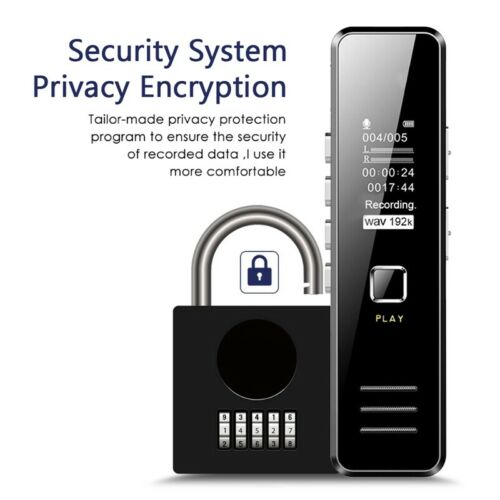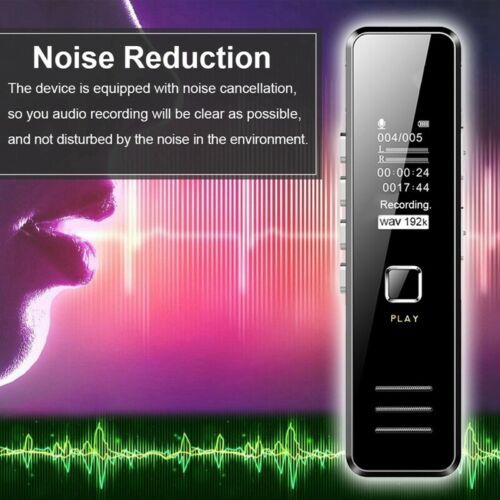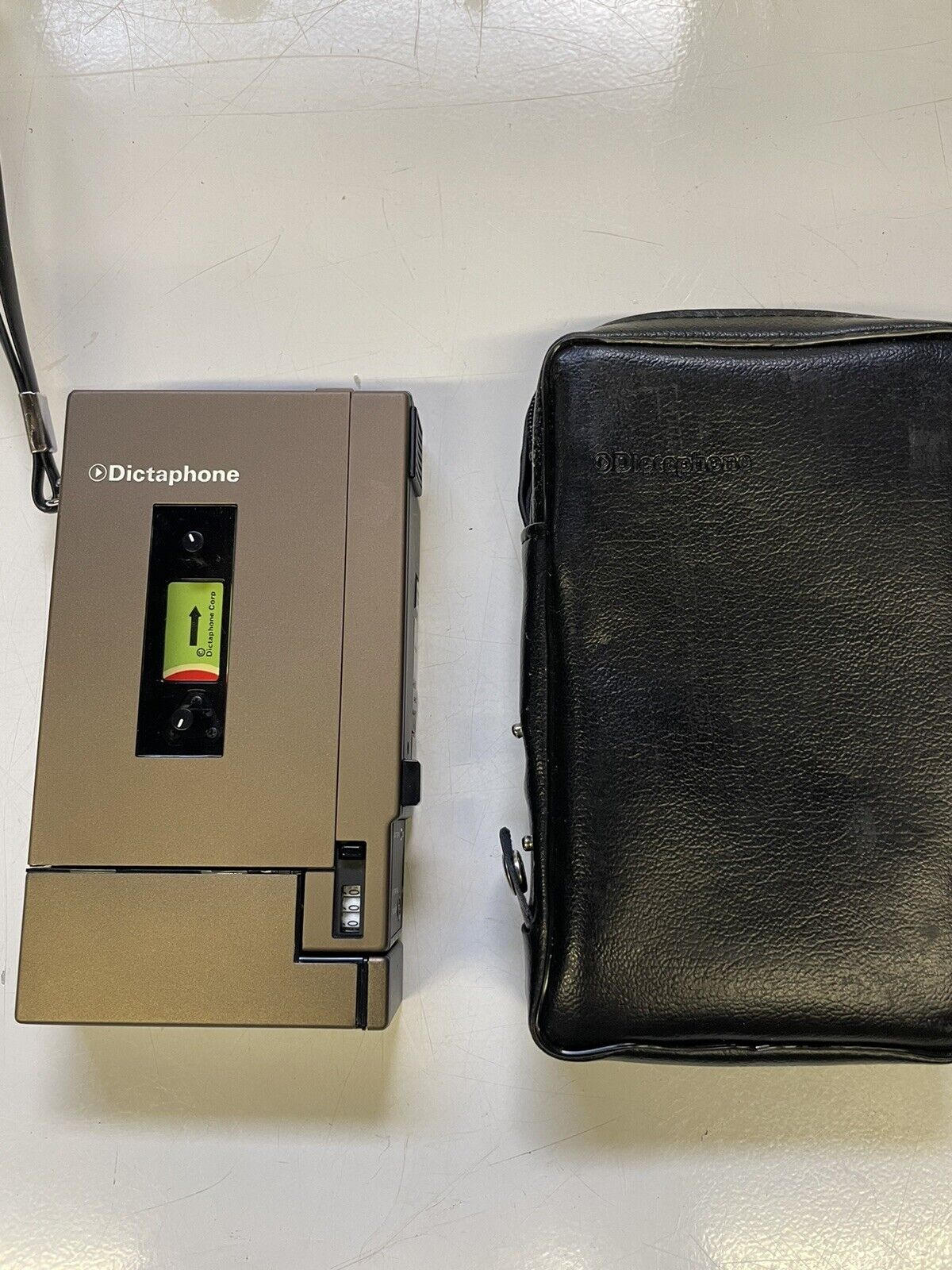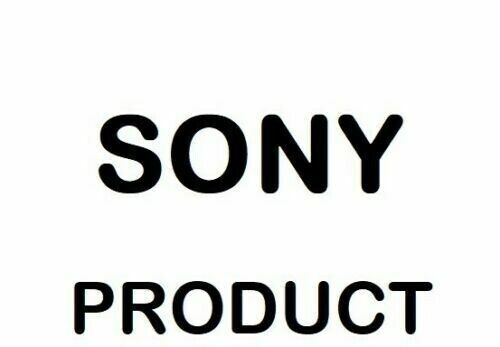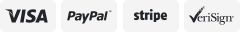-40%
Voice Activated Dictaphone Mini Spy Digital Sound Audio Recorder MP3 Player
$ 9.47
- Description
- Size Guide
Description
Store categorySign Up Now !
You may also like
Voice Activated Dictaphone Mini Spy Digital Sound Audio Recorder MP3 Player
Product Description
Brand
Unbranded
Features
Long Play Mode, MP3 Player, Voice Activated
Flash Memory
maximum support 32G(Do not include)
Recording Media
SD Card
MPN
Does Not Apply
Size
Handheld
Maximum number of recording
999 segments in total
use environment
-5 to 40 degrees Celsius
frequency response range
8KHZ to 48KHZ
Actual maximum output
300mw
Playable music format
MP3, 8-320Kbps WMA, 32-192Kbps
Battery
3.7V/200MA lithium battery
Display
1.2 inches (OLED Ultra HD)
USB communication standard
high speed 2.0
Body weight
1.27oz
Connectivity
USB
Series
no
Model
Dictaphone
High-definition noise reduction long-distance professional voice recorder mp3 playback black without TF card
Specification:
Maximum number of recording segments: 999 segments in total
Recommended use environment: -5 to 40 degrees Celsius
Recording playback frequency response range: 8KHZ to 48KHZ
Recording distortion: 0.05%
Signal to noise ratio: >80db
Actual maximum output: 300mw
Playable music format, streaming rate: MP3, 8-320Kbps WMA, 32-192Kbps
Battery: 3.7V/200MA lithium battery
TF card: maximum support 32G (
without
TF card
)
Display: 1.2 inches (OLED Ultra HD)
USB communication standard: high speed 2.0
Body weight: about 36 grams
Volume size: about 72*20.5*11.8mm
Product Description:
One-touch recording&high quality recording
Recording via high grade built-in microphone
Working as drive free usb flash disk
Built-in rechargeable lithium battery
Mini and compact, the body is only 36g, the volume size: about 72*20.5*11.8mm
P
acking
List:
1* Voice Recorder
1* USB Charging Cable
1* Headphone
1* Manual
How to Use?
●
Power on/off.
Turn the power switch to the ''on'' position, the machine will automatically turn on and enter the standby mode. The power switch to the "off" position, the machine is disconnected from the power supply, can not be turned on.In sleep mode: on, in the shutdown sleep state long press the ''play'' key for 3 seconds directly on, for soft on. Shutdown, after the power on, stop working state, long press the "Play" button for 3 seconds until the display "Bye Bye" shutdown, into the sleep, for soft shutdown.
Note:
When the machine is paused or stopped, if there is no operation within 3 minutes, the system will automatically shut down and go to sleep.
●
Recording\Save recording.
Recording:
After turning on the machine, when the screen is on, dial the ''record'' function key to the "record" position to enter the recording state, the machine starts recording, the recording interface will have the corresponding recording prompt. Press the ''play'' key to pause or continue recording (short press the ''play'' key during the recording process to pause recording. Press again briefly to continue recording)
Save recording:
In the recording state, after the position of ''Record'' is set to the position of "Hold", the machine will automatically save the current recording file, short press the "Play" key to play the current saved recording file.
●
To play/pause a recording file or music file
Play:
In the main menu, press "Previous" or "Next" to select "Recording Play" or "Music Play" and then press "Menu" to enter the playback interface, press "Previous" or "Next" to select the recording file or music file you want to play, and press "Play" to start playing the current file.
Pause:
In the state of playing file, short press "Play" key to pause the file, then short press "Play" key to continue playing.
●
Change song/fast forward/fast rewind
In the playback status, short press "Next" to switch to the next file, short press "Previous" to switch to the previous file, long press "Next" to fast forward, long press "Previous" to fast rewind.
●
Volume Adjustment
In the state of recording file or music file, short press the "Volume" key, then the display shows the volume adjuster, then short press the "Next Song" key to decrease the volume, short press the "Previous Song" key to increase the volume. "key to increase the volume. Short press the "Play" key again to exit the volume control.
●
LED Indicator
Indicator lights show the effect of:
1. When entering the recording indicator "flash three times" to enter the recording state.
2. Record save indicator "flash" to save the recording.
3. Short press any key indicator "flash" and operation synchronization.
4. When recording is paused, the indicator light is "long light".
●
TF card use operation.
In the power on or off state, insert the TF card into the TF card hole. Select music playback or recording playback, short press the "Menu" key to enter the menu, the machine automatically identify the TF card directory music files or recording files, press the "Play" key to play.
Note:
The machine does not have its own internal memory, you need to insert the TF card to operate the machine.(TF card is not included,and TF Cards requiring high-speed memory reads that meet Class 10 transmission specifications.)
●
Menu Settings
File deletion:
Under the state of music file or recording file, select the current file you want to delete, short press "Menu" key, then press "Previous" or "Next" key to move to select "Delete File" (single file deletion) or "Delete All" (all files deletion), press "Menu" key to confirm, then press "Previous" or "Next" key to select "Cancel Delete" or "OK Delete", select "Cancel Delete" and press "Menu" key to exit to delete the current file, select "OK Delete" and press "Menu" key to confirm the deletion.
Note:
Delete the file, you can also delete the file through the computer (can not be recovered after deletion, please pay attention to the backup, the more files you have, the longer it takes to delete them, when normal delete files,please do not force the power switch off, otherwise it may lead to file damage)
Loop mode:
In the playback state, short press the "Menu" key to enter the play setting list, short press the "Menu" key to loop mode, you can press the "Next" key to select 'Normal mode' ,single song loop‘’ or 'all loop', short press the "Menu" key to confirm the setting, return to the playback interface.
Sound effect mode:
In the playing state, short press "Menu" key to enter the play setting list, short press "Next " key to enter the sound effect mode, you can press "Next " key to select natural, rock, pop, classical, soft, jazz, heavy bass, short press "Menu" key to confirm the setting, return to the playing interface.
Repeat mode:
In the playing state, short press the "menu" key to enter the play setting list, short press the "next " key to choose to enter the repeat mode, short press the "menu" key to enter the repeat setting, return to the playing interface, at this time, the "A" character in the upper left corner of the screen "A-B" flashing, short press the "next " key to determine, "A" character stop flashing, display "B" character flashing, then the start of the repeat time is determined: then press the "next " key, "B" character stop flashing, "A-B" character fixed, then the repeat time is determined, the start of repeated playback between AB points, and then short press the "play" key to cancel the A-B repeat function.
Repeat times:
In the playing state, short press the "menu" key to enter the play setting list, short press the "next " key to select the number of times to enter the repeat, you can press the "previous " "next " key to select, 1-10 times to repeat, select the required number of times, short press the "menu" key to determine the settings, return to the playback interface.
Repeat interval:
In the playing state, short press the "menu" key to enter the play setting list, short press the "next " key to select to enter the repeat interval, you can press the "previous " "next " key to select respectively, 1-10 times repeat interval, after selecting the required number of times, short press the "menu" key to confirm the setting, return to the playing interface.
Exit:
In the playing state, short press the "Menu" key to enter the playing setting list, short press the "Next " key to select "Exit", short press the "Menu" key to return to the normal playing state.
●
System Settings
System time:
Select system time, press "Menu" key to enter, press "Volume" key to select date or time. Then press the "Previous" or "Next" key to select the corresponding date and time, press the "Menu" key to confirm and exit.
Recording type:
select the recording type, short press the "Menu" key to enter, this option has 32KBPS-384KBPS five quality recording types to choose, and then press the "Previous" or "Next" key to select the required recording type, press the "Menu" key to confirm the exit.
Monitor switch:
select the monitor switch, short press the "menu" key to enter, then press the "previous" or "next" key to choose to close the monitor or open the monitor, press the "menu" key to confirm the exit.
Sound switch:
select the sound switch, short press the "Menu" key to enter, then press the "Previous" or "Next" key to choose to close the sound control or open the sound control, press the "Menu" key to confirm the exit.
Indicator light:
select the indicator light, short press the "Menu" key to enter, then press the "Previous" or "Next" key to select off or on, press the "Menu" key to confirm the exit.
Backlight time:
select backlight time, short press "Menu" key to enter, then press "Previous" or "Next" key to select backlight time, press "Menu" key to confirm exit.
Language selection:
select the voice selection, short press "Menu" key to enter, then press "Previous" or "Next" key to select the desired language, press "Menu" key to confirm exit.
Power off setting:
select power off setting, short press "Menu" key to enter, then press "Previous" or "Next" key to select "Power saving mode" or "Sleep mode", press "Menu" key to confirm and exit.
Contrast adjustment:
select contrast adjustment, short press the "menu" key to enter, then press the "previous" or "next" key to choose to adjust the brightness (0-15), press the "menu" key to confirm the exit.
Password switch:
select the password switch, short press the "menu" key to enter, and then press the "previous " or "next " key to select "password off" or "password on", press the "menu" key to confirm the exit.
Note:
(The default password of this machine is off, if you need to open, please keep in mind the set password)
Password setting:
select password setting, short press the "Menu" key to enter, short press the "Volume" key to select the number of digits, short press the "previous " or "next "key to adjust the number. the same method, when the four numbers are adjusted, short press the "play" key to confirm. (Each time you turn on and connect to the computer need to adjust the password you set, if you do not need the password switch, you can turn off or restore factory settings,)
Note:
If you forget the password, please enter 9999, and then long press the "M" key to enter.
Storage status:
select storage status, short press "Menu" key to enter, you can view the storage status, press "Menu" key to confirm exit.
Firmware version:
select firmware version, short press "Menu" key to enter, you can view the firmware upgrade version, press "Menu" key to confirm and exit.
Note:
When setting menu, short press "Volume" key to return to previous level, long press "Menu" key to return to main menu.
●
Connecting to the computer
Plug one end of the USB cable into the USB port of the device and the other end into the USB port of the computer, please move the disk in a normal way to prevent data loss.
●
Charging
When charging, must push the power switch button to the on position, otherwise it will not charge. one end of the USB cable is inserted into the USB port, and the other end is inserted into the USB port of the computer or charger, the charging time is usually about 5 hours to be fully charged, and the battery icon shows full state when it is full.
●
Format the memory
1. Formatting. At this time, you should insert the voice recorder into the USB port of your computer, enter the "USB" connection mode, and format the voice recorder's memory. (
Note:
For versions above WINDOW2000, select "FAT32" low-level formatting.)
2. Formatting under any system of the computer is the same as you format the hard disk and floppy disk of the computer (that is, formatting is performed when "removable disk" is selected).
Note:
The device has an automatic power saving function, the device will automatically shut down within 3 minutes when it is stopped! This device does not support the folder playback function. Please copy the MP3 music files in the removable disk directory. Do not copy the folders to the removable disk, otherwise, the device cannot recognize the music files in the folder.
Troubleshooting
●
Problem: LCD does not display
Reason: insufficient battery power; whether it is turned on;
Measures: Charge in time; turn on the power;
●
Problem: Cannot record:
Reason: not adjusted to recording state; battery power is insufficient; memory capacity has reached the limit or is full
Measures: Adjust to recording state; charge in time; delete some files or move to external devices
●
Problem: Cannot open the recording file
Reason: The battery is low; there is no recording file; the volume is adjusted to the minimum
Measures: Charge in time; confirm documents; adjust volume;
●
Problem: No sound from the speaker
Reason: Confirm whether there is a headset plugged in; adjust the volume to the minimum; check whether the recording format is correct;
Measures: Remove the headset; adjust the volume; select the correct recording format;
●
Problem: There is no sound from the headset
Reason: Confirm whether the earphone is connected normally; the volume is adjusted to the minimum; the recording or MP3 file is destroyed to cause different degrees of noise, and even the playback is silent;
Measures: Connect the earphones; adjust the volume; check whether the recording or MP3 file is damaged, and ensure that the file is complete;
●
Problem: Can’t upload/download recording files normally
Reason: Check whether the USB cable is damaged; whether the USB connection is normal; check whether there is any blank memory;
Measures: Ensure that the USB cable is not damaged; connect the USB cable normally; delete blank memory
Payment
Delivery details
Terms of sales
About us
Contact us
Payment
1.We only accept
PayPal
as payment method.
2.The item will be shipped to buyer’s CORRECT and VERIFIED Ebay Address.
3.We are not responsible for the package lost due to incorrect address.
4.Our price do not including any custom or duty, VAT and local tax.
5.Payment must be received within 7 days of winning the auction
6.Please contact us if you need file an extension for any late payment.
Delivery details
1.All item are shipped via
DHL eCommerce or USPS Frist Class express Service
within
2
business days once full payment is settled.If you can't get your items in time,please contact to us first,we will check and solve it for you soon.We will reply your mail within 24 hours normally. Sometimes have a little delay due to the weekend or holiday.If you can't get our mail after 48 hours,please check your spam or contact to us with other mail address or via ebay.
2.We only ship to confirmed Ebay addresses. Your Ebay address MUST MATCH your Shipping address.
3.If you want to change the address please E-mail us right after you pay for the item.
4.SERVICE TRANSIT TIME is provided by the carrier and excludes weekends and holidays. Transit times may vary, particularly during the holiday season.
5.If you have not received your shipment within 30 days from payment, please contact us. We will track the shipment and get back to you as soon as possible with a reply. Our goal is customer satisfaction!
Terms of sales
1.Please contact us
via eBay Message
if you have NOT received item
in 30 days
, we will check it with post office, and then resend or refund any missing item.
2.i
n the unlikely event that your product is faulty in anyway, you must
contact us
ASAP and then return it within 7 Days of receipt.
3.Return shipping fee should be paid by buyer if wrong item you bought (wrong model or wrong color) and item is defective. We will provide replacement or refund after we received and confirmation.
4.if you need return, please contact and get an address for return from us, then declare your package as “Return”, write your
Ebay ID
and item number outside
About us
1.
Dear buyers, we appreciate your business, if you are satisfied with our service,
2.
Please leave us a
positive feedback
and rate the details of the transaction (Detailed Seller Ratings) with a "PERFECT 5 Star.
3.
Your recognition will make us more confident to develop business and serve you better.
4.
Our goal is to make sure you are a happy buyer and pleasant shopping with us.
Please email us before leaving any 1 or 2 ratings, negative feedback or open any dispute.
We understand the concerns and frustrations you might have, and will do our endeavor to resolve the issues.
Please give us the opportunity to resolve any problem.
Contact us
1. We strive for
100% customer satisfaction
on every sale we complete.
2. If, for any reason you are not satisfied with your purchase, please contact us before leaving neutral or negative feedback.
We will work with you.
3. We are
wholesaler and exporter
and we have served thousands of customers from all over the world.
4. Our products are
direct from factory
, there is no middle man, no high markup, so we can provide quality items yet very competitive price.
5. If you have any questions please contact us by email, most emails are responded within 24 business hours.
6. We work 6 days (Mon to Sat) a week. (Note: Bidders who use free email like AOL, Yahoo, the reply email may fall into your junk mail box.
7. Please send email directly or try send email by other account.) The feedback forum is not the place to leave us a message.
8. These email systems are known to occasionally block incoming emails from eBay or eBay sellers.
9. If you never hear from us please go to your "Inbox" under eBay "My Messages" section to look for our messages as we always send our messages directly through eBay to your email account and you can always find our messages there regardless of what email problems you may experience.
Feedback